Working with pictures online is a big part of today’s digital world. Websites, apps, and social media all use pictures to share ideas and connect with people. But adding and managing images by hand can be slow and hard. This is where Image APIs help. They make it simple for developers and businesses to upload, edit, and share pictures without doing extra work.
What Is an Image API
An Image API (Application Programming Interface) is a tool that helps computers talk to each other to handle pictures. It allows developers to connect their apps or websites to image services on the internet.
With an Image API, you can get pictures, change their size, crop them, convert them to other formats, or even create new ones. Instead of doing everything by hand, an API gives you an automatic and faster way to work with images.
For example, if your website needs to show the same picture in three different sizes (for phone, tablet, and computer), an Image API can create and deliver the right version automatically.
How Does an Image API Work
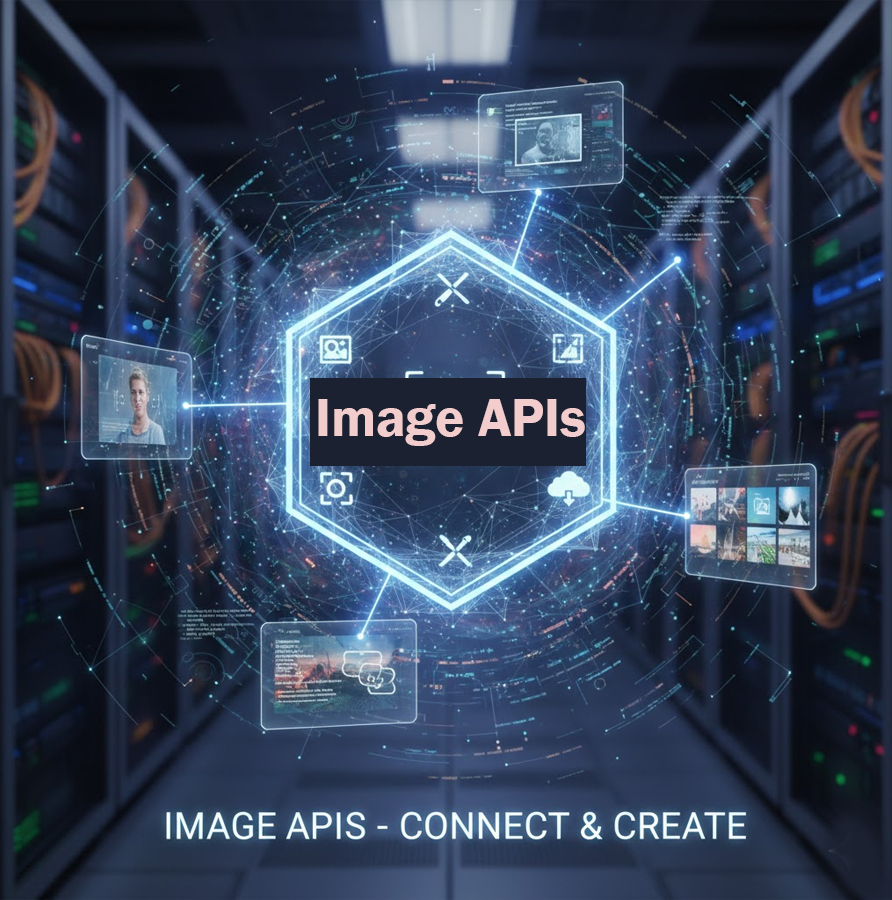
Image APIs work through simple web requests. You send a link (called an endpoint) that includes instructions about what you want the API to do.
This request tells the API to give you a version of the image that is 500 pixels wide, 400 pixels high, and in the WebP format.
The server reads the request, makes the changes, and sends the new image back to your website or app.
This process happens quickly, often in milliseconds, so users see the result almost instantly.
Why Are Image APIs Important
Image APIs save both time and effort. Without them, developers must manually upload, edit, and resize images for every use. That takes a lot of time and space.
Here are some main reasons why they are important:
- Automation: Tasks like resizing or converting happen automatically.
- Speed: APIs can process images in real time, helping websites load faster.
- Consistency: All images look uniform across devices and screen sizes.
- Storage savings: Instead of saving many versions, APIs create them when needed.
- Better performance: Optimized images improve user experience and SEO ranking.
Common Uses of Image APIs
There are many ways Image APIs are used in websites and mobile apps. Here are some common ones:
a. Resizing and Cropping
Websites often need images in different shapes and sizes. Image APIs can crop or resize them automatically to fit design needs.
b. Format Conversion
APIs can convert a picture from one format to another, like from PNG to JPG or WebP. This helps reduce file size and improves website speed.
c. Image Optimization
Image APIs can compress files without losing much quality. This makes pages load faster and saves bandwidth.
d. AI and Recognition
Some Image APIs can identify objects, faces, or text in pictures using artificial intelligence. For example, a shopping app can detect products from an image and show related items.
e. Image Generation
Newer APIs can create images based on text prompts. For instance, you can ask for “a sunset over mountains” and the API generates one.
f. Metadata Extraction
APIs can read hidden data from pictures, like when or where it was taken.
g. Dynamic Delivery
They deliver the best image version for each device automatically, improving how fast a site loads.
Popular Image APIs
There are many image APIs available today, each offering unique features. Some popular ones include:
- Cloudinary API: Known for image editing, optimization, and AI-based features.
- Unsplash API: Offers free access to a huge library of photos.
- Pexels API: Gives high-quality free pictures and videos for apps and websites.
- Contentful Images API: Great for managing and delivering images in web projects.
- Google Cloud Vision API: Detects objects, faces, and text inside images.
- IIIF Image API: Used by museums and libraries for high-resolution and deep-zoom images.
These APIs have clear documentation and are easy to use, making them popular among developers.
Benefits of Using Image APIs
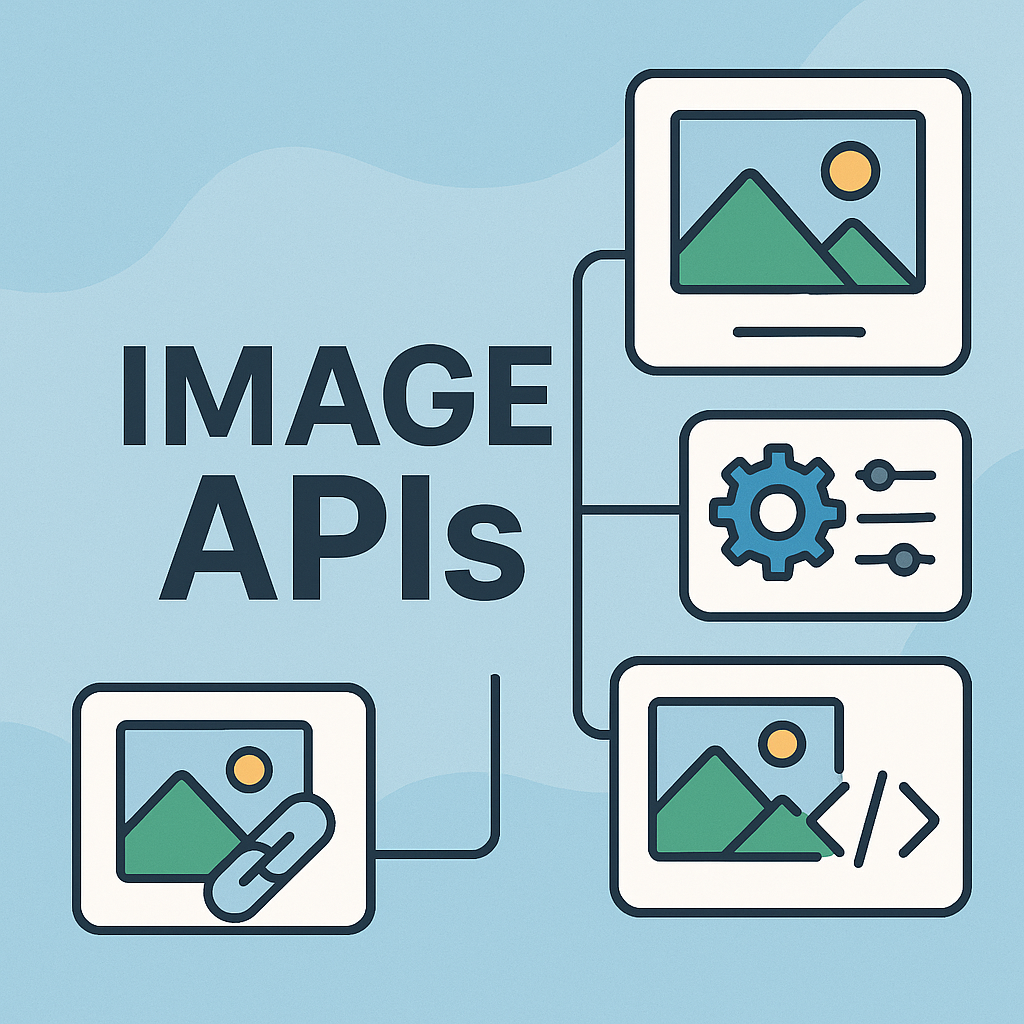
Using Image APIs brings many benefits for both developers and users:
- Saves Time: No need for manual editing or uploading.
- Improves Website Speed: Optimized images load faster and perform better.
- Reduces Errors: Automated processes lower human mistakes.
- Enhances User Experience: Users get high-quality, well-fitted pictures on any device.
- Saves Space: Images are processed on servers instead of being stored in multiple versions.
- Increases SEO Ranking: Faster websites rank better on search engines.
Challenges and Considerations
While Image APIs are very helpful, there are some challenges to keep in mind:
- Costs: Many APIs charge for heavy or commercial use.
- Data Security: If you use private images, choose an API that supports secure access.
- Speed Limits: Some APIs have rate limits, meaning only a certain number of requests per minute.
- Quality Control: Too much compression can affect image quality.
- Vendor Lock-in: Switching providers later can be hard if you depend on a specific API format.
It is always smart to test an API before using it in your project to understand its limits and pricing.
Future of Image APIs
As technology grows, Image APIs are becoming more powerful and creative.
AI-powered image APIs can now generate new pictures, remove backgrounds, and even fill missing parts of an image.
In the future, we can expect APIs to offer more automation, faster processing, and higher image quality.
They will also focus on supporting new formats like AVIF, which gives great quality at smaller file sizes.
Tips for Choosing the Right Image API
When picking an Image API, think about:
- Your needs: Do you need editing, generation, or delivery features?
- Ease of use: Good APIs have simple documentation and examples.
- Speed and reliability: Choose one with fast servers and global CDN support.
- Security: Look for APIs with encryption and authentication.
- Cost: Check the free plan and paid tiers to match your budget.
Testing a few APIs before making a final choice is the best way to find the right one.
Conclusion
Image APIs have made working with pictures faster, smarter, and easier.
They help websites and apps load images quickly, look professional, and save time for developers.
From resizing and optimization to AI recognition and image creation, these tools have changed the way we handle images online.
As the internet keeps growing, Image APIs will continue to be one of the most useful tools for modern digital work.
Frequently Asked Questions (FAQs)
1. What is an Image API?
An Image API is a tool that lets computers manage and process images automatically using simple web commands.
2. How do Image APIs help developers?
They save time by handling tasks like resizing, cropping, and converting images without manual work.
3. Can Image APIs make websites faster?
Yes, optimized images from APIs reduce page size and help websites load more quickly.
4. Do I need coding skills to use an Image API?
Basic coding skills are helpful, but many platforms offer simple examples and guides.
5. Are Image APIs free?
Some are free with limits, while others charge based on usage.
6. Can Image APIs create new pictures?
Yes, some AI-based APIs can generate images from text prompts or ideas.
7. What image formats do APIs support?
Common formats include JPG, PNG, WebP, and sometimes AVIF.
8. Are Image APIs safe for private images?
Yes, if you use APIs that support secure connections and authentication.
9. Can I use Image APIs for mobile apps?
Yes, most APIs work with both websites and mobile apps.
10. What is the future of Image APIs?
They will become more advanced, faster, and smarter with AI and new image formats.
READ MORE : Who Is Pat McConaughey? A Look at the Private Brother of Matthew McConaughey
Connect with us for more information : Blog Pioneer

